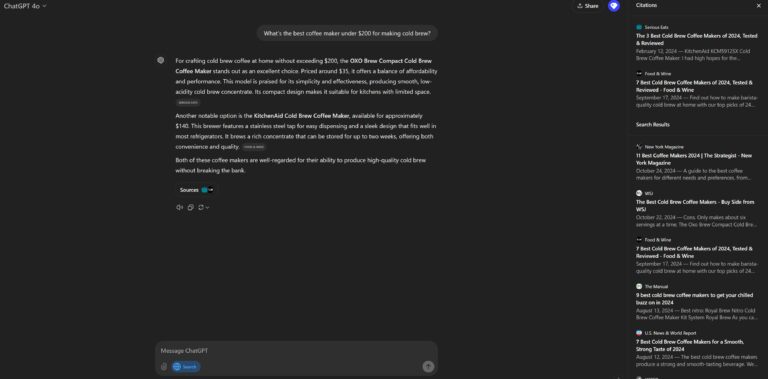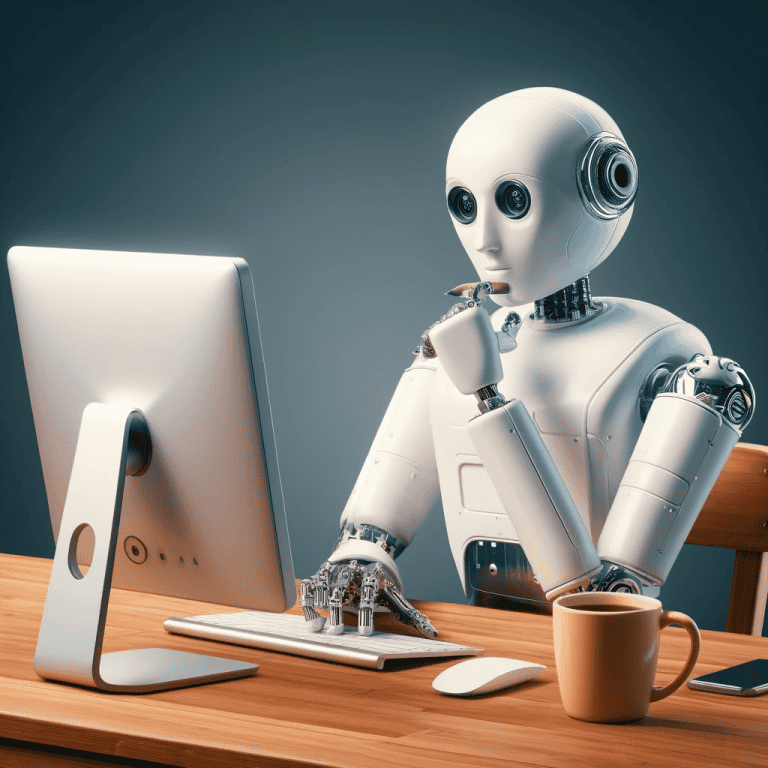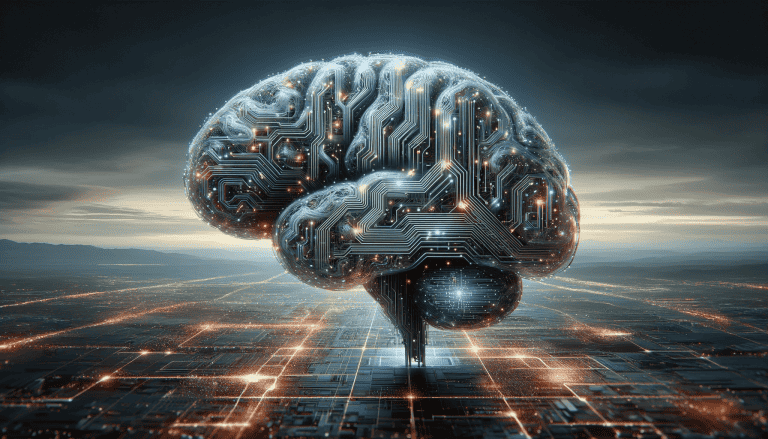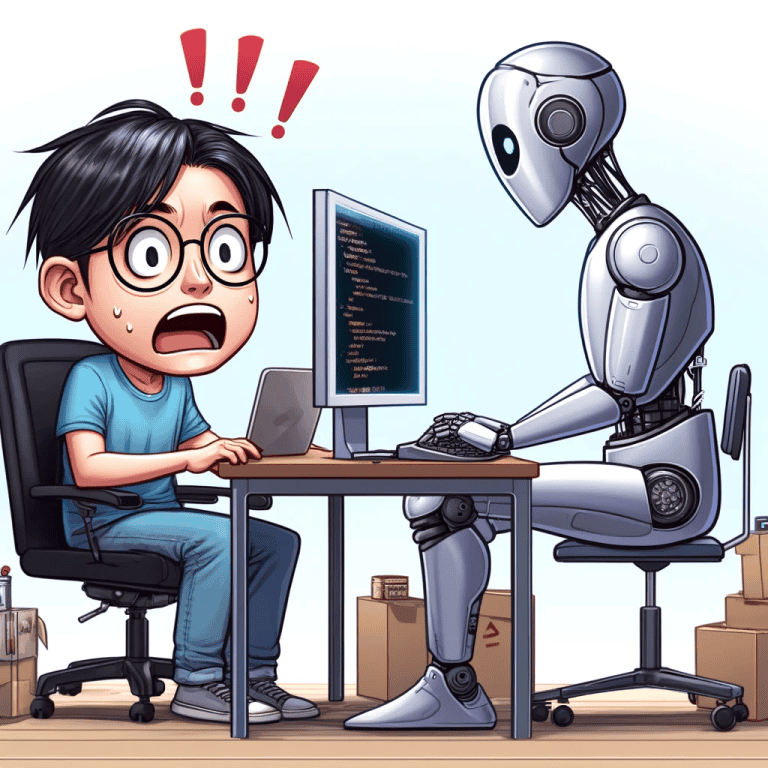Claude Can Now Use a Computer: Here’s What ‘Computer Use’ Means and Why It Matters
I remember when I first learned to use a computer. It was an awkward phase – each mouse movement felt like a chore, every keystroke was a slow hunt, and just opening a web browser felt like a victory. Well, Anthropic’s Claude AI is going through a similar learning curve right now. Yes, you read that right: Anthropic, the company behind Claude, is teaching an AI to use a computer screen just like we do. And let’s just say, it’s equal parts impressive and hilariously awkward.
This past weekend, I found myself at an Apple store where a small group of senior citizens had gathered around a cheerful store associate. Each held an Apple device as they watched the large monitor in front of them. The associate guided them patiently through the basics: ‘Here’s how to turn off notifications,’ ‘This is how to lower your phone’s power mode.’ Watching this, I thought: swap out those senior citizens for an AI, and that’s basically what Anthropic has done with Claude’s new “computer use” feature.
What Exactly Is “Computer Use” for AI?
Instead of programming Claude to rely on specialized tools or complex APIs, Anthropic is teaching it to interact with a computer just like a human: by viewing the screen, counting pixels, moving the cursor, clicking buttons, and typing text. Claude 3.5 Sonnet is the first AI model released in public beta with this capability, allowing developers to “teach” it to complete everyday computer tasks.
Think of it as an “awkward teenager” phase—Claude can do the basics, but there’s a good chance you’ll catch it misinterpreting commands or getting distracted by pretty pictures (it once got sidetracked by Yellowstone photos during testing!).
Why This Matters for All (Most) of Us
Imagine all those mind-numbing, repetitive tasks you do on your computer every day. Claude could help with:
- Data Entry and Form Filling: Have a spreadsheet full of customer details you need in your CRM? Claude can take over by opening the spreadsheet, pulling the data, navigating to the CRM, and filling out each form.
- Testing Websites and Workflows: Developers can use Claude to click through websites, test buttons and links, complete forms, and even report any bugs it finds.
- Research and Summarization: Claude can read through documents, compile data, and fill out reports—like a digital assistant willing to scroll endlessly while you take a coffee break.
While the above use cases sound revolutionary, it’s still not seamless. Think of watching your cat try to play Minecraft—Claude might be ‘counting pixels like a math nerd,’ but it’s still slow, and some tasks are simply beyond its reach.
The Current Reality Check: What Claude Can and Can’t Do
Can Do:
- Move the Cursor: Claude can maneuver the cursor around the screen with surprising accuracy—pixel counting is key here.
- Click, Type, and Retry: Whether it’s clicking buttons, typing text, or retrying tasks if it messes up, Claude’s resilience is impressive!
- Take Screenshots: It uses screenshots to understand what’s on the screen, giving it context for each new task.
Still Struggles With:
- Dragging and Dropping: Like a kid learning to hold a spoon, coordination isn’t Claude’s strong suit just yet.
- Zooming In/Out: Adjusting its view on the fly is still a challenge, which makes it hard to see fine details.
- Real-Time Reactions: It processes screens in “snapshots,” which can cause it to miss quick pop-ups or fleeting notifications.
- Complex Workflows: While it’s great at basic tasks, longer, multi-step sequences can lead to amusing detours.
What This Means for the Future
Think of this phase like the early days of self-driving cars. First, we had basic cruise control, then parking assistance, and now cars that mostly drive themselves (though trash cans still trip them up sometimes!). Claude’s computer-use capability is at a similar stage—it’s not about to replace your job, but it can make repetitive tasks more bearable. It’s like having an eager, slightly clumsy intern who’s great at following instructions but sometimes gets sidetracked by pretty pictures.
The Bottom Line
Is this groundbreaking? Absolutely. Is it perfect? Not even close. But it’s a glimpse into a future where AI can help us with real-world computer tasks without the need for specialized software.
So, if you try this out and catch Claude counting pixels or accidentally closing your programs, don’t call it a bug. You’re witnessing the delightfully awkward early years of AI learning to use computers. And like any eager teenager, it’ll get better with time!
Note: Computer use is currently in public beta and available through Anthropic’s API. Results may vary, and Yellowstone photos may or may not cause unexpected distractions.
Featured Image Credit: www.anthropic.com