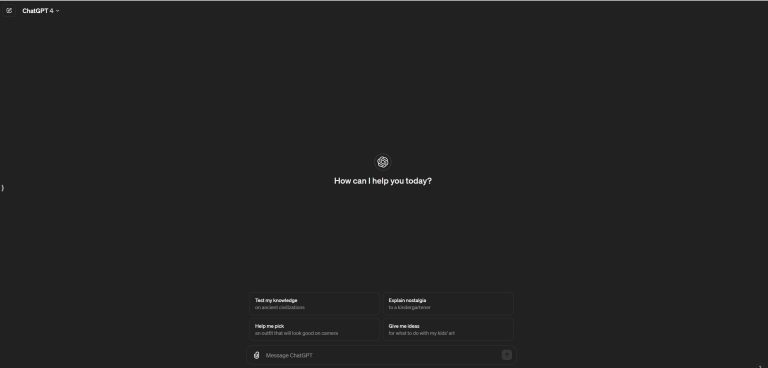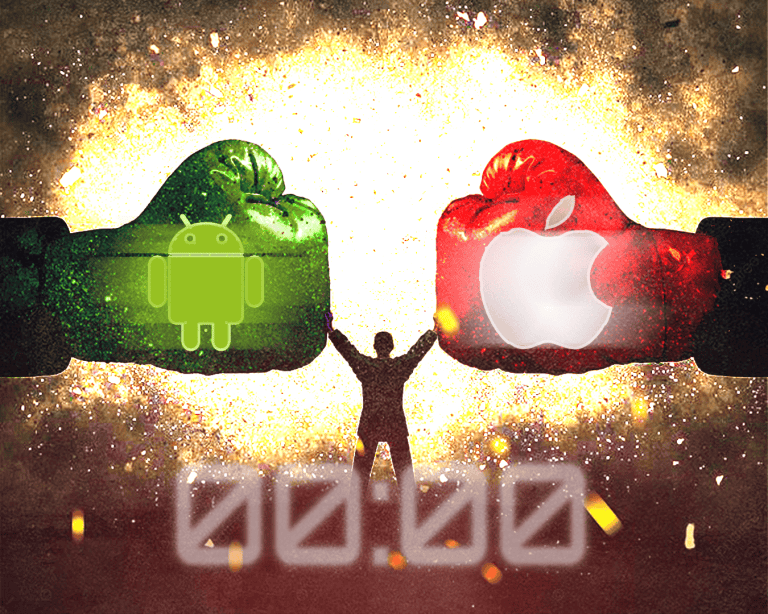How the Internet Works: A Beginner’s Guide to Understanding the Web
Intro
Picture this: Lagos, Nigeria, early 2000s. A cramped, sweltering cybercafe with flickering fluorescent lights. The air is thick with the rhythmic tapping of keyboards and the tinny sound of dial-up modems struggling to connect. I’m a teenager, watching over my precocious younger brother’s shoulder as he excitedly shows me a message he just received from his “girlfriend” in England. (Spoiler alert: the person at the other end was actually from India, but that’s a story for another day).
At that moment, I was witnessing the Internet’s magic firsthand. Here we were, a world away from “England”, connecting with someone on the other side of the globe in real-time. My mind was officially blown.
Fast-forward to today, and the internet is basically our oxygen. Like most people, I use it for everything from doom-scrolling through social media to ordering groceries and managing my finances. It’s so seamlessly integrated into our lives that it’s easy to forget it’s not just some invisible force – there’s a whole world of technology making it happen. (And no, it doesn’t involve actual magic spells, although some coding tricks can feel pretty close).
So, how does the internet work?……Well, you’re about to find out.
The Building Blocks
Alright, before we get into the nitty-gritty of how data zips across the globe, we need to get our terms straight.
The Web vs. the Internet
Let’s clear up a common misconception: the Internet and the World Wide Web are not the same thing. They’re like peanut butter and jelly – delicious together, but definitely not interchangeable.
- The Internet: This is the big kahuna, the vast network of interconnected computers and cables that spans the globe. It’s the underlying infrastructure, the invisible highways where digital information travels.
- The World Wide Web (www): This is the system we use to access information over the Internet. It’s made up of websites, web pages, images, videos, and all the stuff you see in your browser (like this very blog post!).
Simply put, the Internet is the road, and the World Wide Web is the scenery you see along the way.
Servers:
These are like the Internet’s giant filing cabinets. They can be physical machines housed in massive data centers or virtual machines running in the cloud. They store all the websites you visit, the emails you send, and pretty much everything else you do online.
When you type a web address into your browser, your computer sends a request to the server where that website is stored. The server then sends back the website’s data, allowing you to view it in your browser.
IP Addresses:
Every device connected to the Internet is assigned a unique IP (Internet Protocol) address, kind of like a phone number for your computer. But instead of being a string of easily memorable digits, it’s usually a jumble of numbers and periods (like 192.168.1.1). Not exactly something you’d want to dial on a rotary phone.
Domain Names:
Thankfully, we don’t have to memorize those ugly IP addresses. That’s where domain names come in. They’re the user-friendly names we use to identify websites (like theclearcutcorner.com). The Domain Name System (DNS) acts like the Internet’s phonebook, translating those easy-to-remember names into the corresponding IP addresses.
Routers:
Imagine the Internet as a massive highway system. Your data packets (more on those later) are the cars, and IP addresses are the exit signs. But who’s directing all that traffic? That’s where routers come in.
Routers are like traffic cops, directing data packets along the fastest and most efficient routes to their destinations using routing tables and protocols like BGP. They ensure that your cat memes, emails, and online shopping orders reach their intended recipients.
Browsers:
Finally, we have browsers: the software applications we use to access the World Wide Web. Think of them as your personal tour guide, helping you navigate the vast landscape of websites and web pages. They interpret the HTML, CSS, and JavaScript code that make up websites and display it in a visually appealing way. Popular browsers include Chrome, Firefox, Safari, and Edge.
How It All Works Together
Okay, we’ve met the main players: servers, IP addresses, routers, and browsers. Now, let’s see how they all jam together to bring you the sweet, sweet content you crave.
The Request-Response Cycle
Imagine you’re craving a latte from your favorite coffee shop. You place your order (the request), the barista whips it up (the response), and then you get to enjoy your delicious caffeinated beverage (the website). That’s basically the request-response cycle in a nutshell.
When you type in a URL like theclearcutcorner.com and hit enter, your computer sends a request to a server (the barista) asking for the website’s data. The server then gathers all the necessary files (HTML, CSS, images, etc.) and sends them back to your computer as a response. Your browser (your taste buds) then interprets this data and displays the website on your screen, ready for you to consume.
The Journey of a Data Packet
Now, let’s zoom in on that data traveling from the server to your computer. This is where things get interesting. Your website isn’t delivered in one big chunk; it’s broken down into tiny pieces called data packets. These packets are like individual cars on a cross-country road trip.
Each packet contains a piece of the website (a bit of text, a slice of an image, etc.) along with the address of its destination (your computer’s IP address). They embark on their journey, hopping from router to router (like rest stops and gas stations along the way).
Sometimes, these packets take different routes to reach their destination, just like friends on a road trip might get separated and take detours. However, protocols like the Transmission Control Protocol (TCP) ensure that even if packets arrive out of order or get lost, they are reassembled correctly at your computer, like a puzzle coming together to form the complete website.
The Internet is pretty amazing when you think about it – countless data packets zipping around the globe at lightning speed, all working together to deliver the content you want, when you want it. It’s like a well-choreographed dance, only with less sequins and more ones and zeros.
The Dark Side of the Internet
It’s important to acknowledge that the internet, like any powerful tool, can be used for both good and bad. While it connects us to information and each other in incredible ways, it’s also home to scammers, hackers, and those pesky purveyors of misinformation.
But don’t worry! With a little know-how, you can navigate the digital world safely and responsibly. Be wary of suspicious links and emails, use strong passwords, and always double-check information before you believe it (especially if it involves a “once-in-a-lifetime” opportunity to get a thousand-fold return on a cryptocurrency investment).
Conclusion
See, I told you, the Internet and the World Wide Web aren’t magic. They’re a mashup of servers, browsers, routers, data packets, of other technological ingenuity, all working together to deliver some of the greatest inventions known to humankind.
Okay, there you have it – an oversimplified take on how the Internet works.